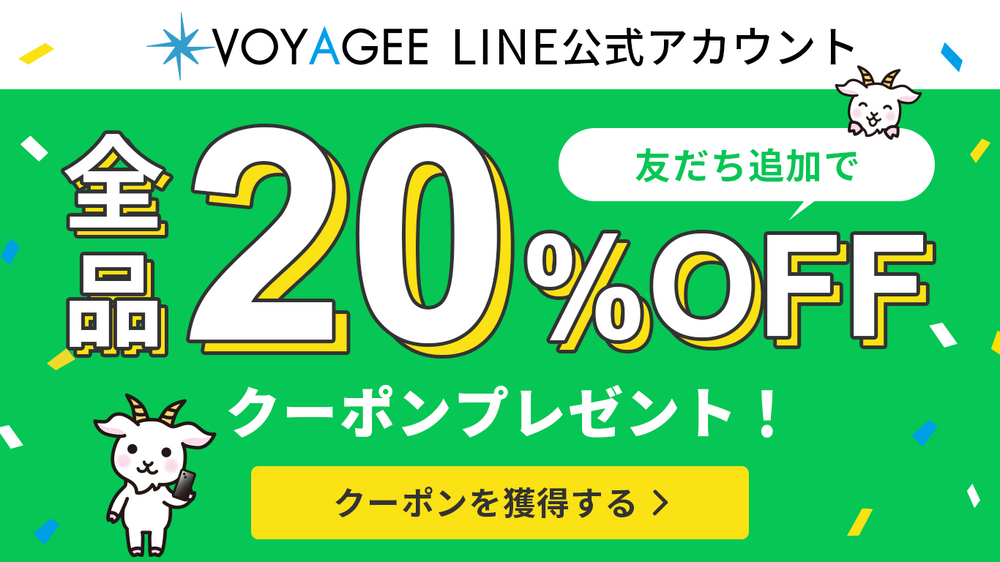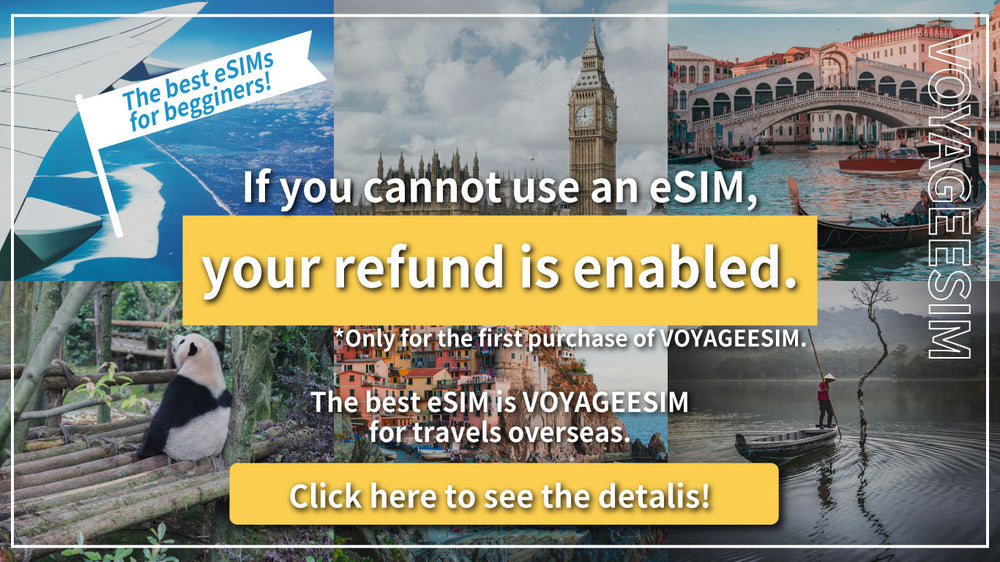A complete guide to eSIM for iPhone users on their next trip abroad!

eSIM (embedded SIM ) is a very convenient technology implemented by the evolution of smartphones. By using eSIM , you can easily and smartly switch communication services without inserting or removing a physical SIM card. In this article, we will introduce how to use eSIM on iPhone and useful ways to use it.

Part 1 : What is eSIM ?
eSIM stands for Embedded Subscriber Identity Module , and is a technology that allows you to configure a SIM through the network without a physical SIM card. With eSIM , you can program multiple carriers and data plans into your iPhone .
Part 2 : A very easy way to set up an eSIM
1. Get the eSIM QR code and open "Settings" on your iPhone
2. Select "Mobile Communications"
3. Tap "Add eSIM "
4. Select "Use QR code" and scan the QR code
5. The eSIM is now enabled and ready to use
Go to the VOYAGE E SIM setup page

Tip 3 : Convenient ways to use eSIM
When traveling, you can easily add communication plans for your destination
When traveling abroad, you can avoid paying expensive roaming fees by using an eSIM from a local (country) carrier. By using local communication plans at tourist or business destinations, you can enjoy data and calls at reasonable prices. Also, if you plan to stay in multiple regions, you can save money by switching to the appropriate eSIM for each region you need.
Dual SIM allows you to switch communication services to suit your lifestyle
By using both a physical SIM slot and an eSIM , you can use work and private communication services at the same time. By inserting a work SIM card into the physical slot and adding a private eSIM , you can manage two phone numbers on one iPhone . This eliminates the hassle of switching between work and private, and allows you to efficiently manage your SIMs by managing the remaining gigabytes.
Part 4 : Points to note when using eSIM
Check if your smartphone supports eSIM
Although eSIM is supported on some iPhone models, not all iPhones support eSIM . Before purchasing, check whether your iPhone supports eSIM . Supported models may also vary depending on your region and carrier.
Compatible models/countries
Understand your carrier's terms and conditions
Depending on the carrier offering the eSIM , the available communication plans and fee structures may vary. It is especially important to understand the service area, communication speeds, data restrictions, etc. when using eSIM services overseas.
Be careful when switching between eSIMs
Using eSIM is easy, but be sure to do it carefully when switching over. If you accidentally delete the eSIM , you may need to get the QR code again. Also, if you are using dual SIM , it is important to set which SIM will be used first.
Related blog: [Latest version] What is eSIM? A thorough explanation of eSIM, which is surprisingly easy to use
For iPhone users, eSIM provides an easy and convenient way to manage communication methods in a variety of situations. By making full use of eSIM , you can use your smartphone more efficiently, such as by taking measures against roaming when traveling abroad, by being flexible in switching between work and personal communications, and by enabling temporary data plans. First, check which models are compatible and give eSIM a try.