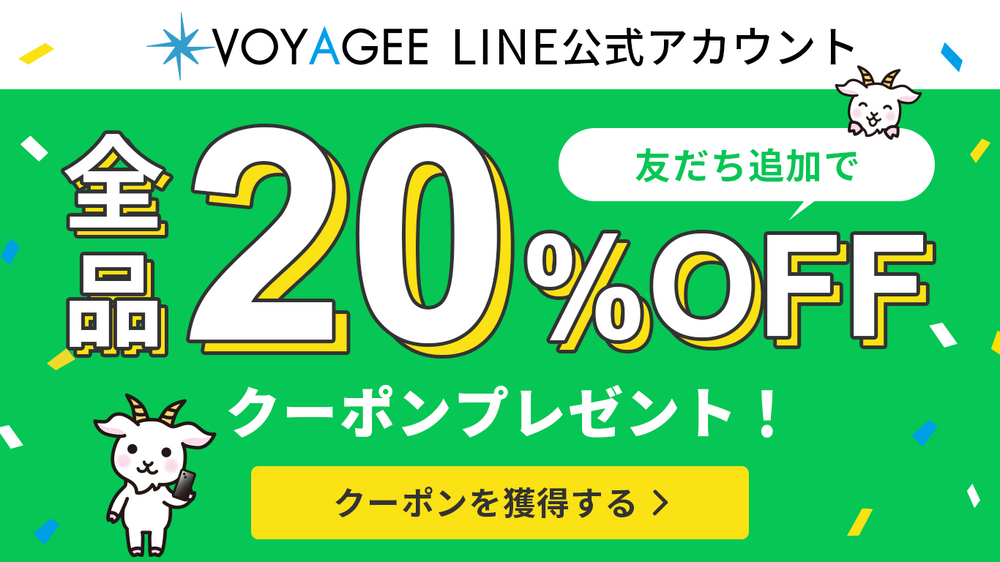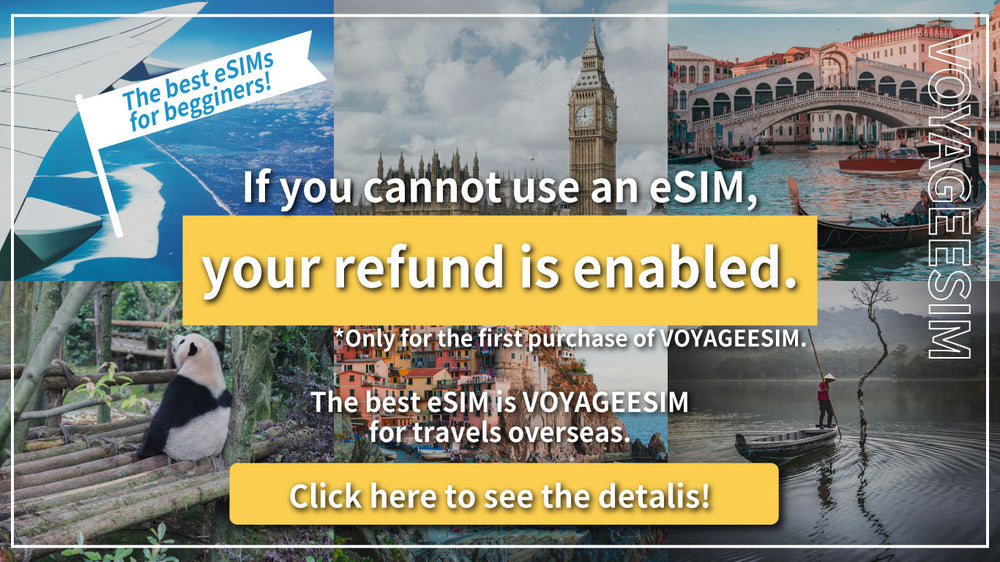A must-see for eSIM users! How to read QR codes with just your smartphone

When traveling abroad, the most common way to prepare for local communications is to rent WiFi or purchase a physical SIM card locally. Recently, more and more people are purchasing eSIMs, which have the advantages of being able to easily switch to a local communications plan while traveling, eliminating the risk of losing a physical SIM card, and most importantly, being able to purchase and install them anytime, anywhere.
When reading a QR code to set up an eSIM, most people generally print out the QR code or display it on a separate device and then read it with their smartphone. This time, we will introduce a method to set up an eSIM using only a smartphone, without the need to print or prepare a separate device.
This blog will show you how to install an eSIM on one device using the Line app, which is useful when you are traveling alone or making a purchase on the go and there is no way to display a QR code.
(As of August 2023)











This completes the QR code reading.
PDF version available here
For instructions on how to install the following VOYAGEESIM , please refer to the manual below.
How to install and activate VOYAGEESIM for Korea (Procedure)